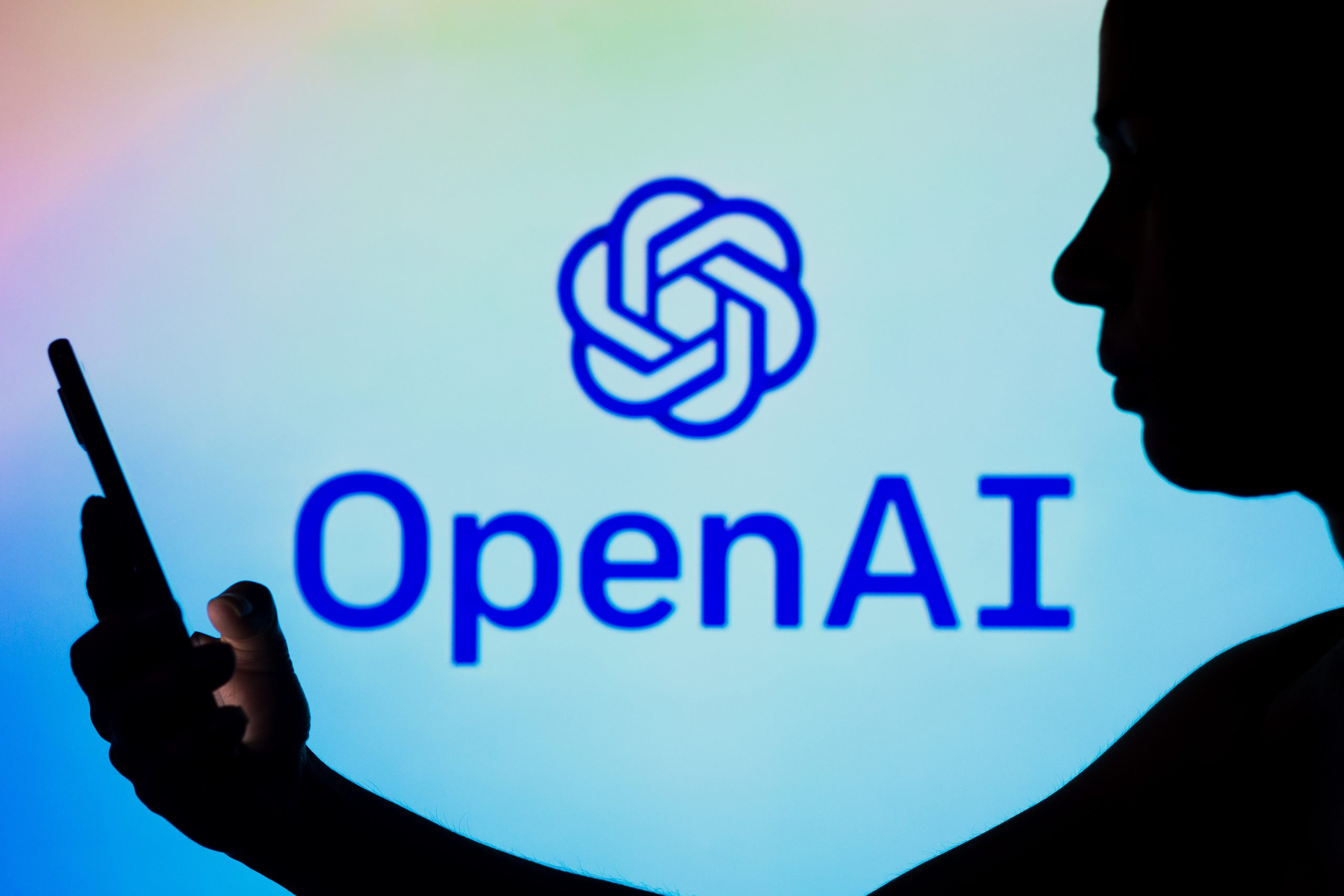Course Outline:
- Day 1: Excel Operations & Developing an Expert Mindset (Part 1)
- Day 2: Excel Operations & Developing an Expert Mindset (Part 2)
- Day 3: Mastering 100 Essential Excel Functions (Part 1)
- Day 4: Mastering 100 Essential Excel Functions (Part 2)
- Day 5: Mastering 100 Essential Excel Functions (Part 3)
- Day 6: Fundamental & Advanced Applications of Pivot Tables
- Day 7: Efficiently Merging & Processing Excel Data and Files
- Day 8: Excel Visualizations: Charts & Dynamic Graphs (Part 1)
- Day 9: Excel Visualizations: Charts & Dynamic Graphs (Part 2)
- Day 10: Advanced Excel Features & Real-World Business Modeling
-
Overview of Excel Part I
-
1.1. Course Objectives
-
1.2. Excel history
-
1.3. Difference of versions
-
1.4. Cells, workbooks, worksheets
-
1.5. Basic of Excel formulas
-
1.6. Basic of Excel charts
-
1.7. Customization of Ribbon
-
-
Overview of Excel Part II
-
2.1. Principle of managing different types of Excel tables
-
2.2. Editing multiple worksheets
-
2.3. Find and sort basics to advanced skills
-
2.4. Data validation and condition formatting
-
2.5. Customization of formatting
-
2.6 Find and replace basics with advanced skills
-
2.7. Data security in the workplace
-
2.8 Template designing and building
-
2.9. Efficient data management
-
-
100 Formulas and functions Part I
-
3.1. Formula error type and solution
-
3.2. Logic formulas
-
3.3. Sum and count formulas
-
-
100 Formulas and functions Part II
-
4.1. Statistical formulas
-
4.2. Lookup & Reference formulas
-
4.3 Text Formulas
-
4.4 Excel Array Formulas
-
-
100 Formulas and functions Part III
-
5.1. Information formulas
-
5.2. Date and time formulas Class
-
5.3. Financial formulas
-
-
Data Consolidation and power query in Excel
-
6.1. Consolidation in the same workbook
-
6.2. Consolidation from different workbooks
-
6.3. Power query in Excel
-
-
Advanced Pivot table skills
-
7.1. Pivot table basic functions
-
7.2.Multiple datastores ranges consolidation
-
7.3. Grouping slicer and charts
-
7.4. Dynamic charts based on pivot tables
-
7.5. Pivot table calculations and date analysis
-
-
Excel Charts and Graphs Part I
-
8.1. 30 Excel basic and advanced charts & Graphs (A)
-
-
Excel Charts and Graphs Part II
-
9.1. 30 Excel basic and advanced charts & Graphs(B)
-
-
Dashboard and Excel Modeling
-
10.1. Business analysis and reporting
-
10.2. Dynamic templates
-
10.3. Dashboard
-
10.4. Excel Modeling
-